Microsoft Office 2007
Microsoft Office 2007 Free Download for PC Windows 7/10/8, 32/64-bit introducing the new versions of Word, Excel, and PowerPoint
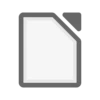
LibreOffice is a comprehensive, all-in-one tool that enhances productivity, offering features such as word processing, slideshow creation, vector drawing, spreadsheets, and even a formula editor for solving mathematical equations. It is a free and open-source utility available for Windows and Linux operating systems.
It is one of the best choices for teachers, students, engineers, and other professionals, or even for personal use without paying any fee. It supports multiple file formats, making your import and export process easy, fast, and smooth.
LibreOffice is a free and open-source productivity tool, basically designed for Windows (10/11/7), Macintosh, and Linux operating systems. It is the best alternative to Microsoft Office to offer six feature-rich applications, including Math, Calc, Writer, Base, Impress, and Draw to satisfy your document production and data processing requirements.
LibreOffice was developed by The Document Foundation and was released in 2010 as the successor of StarOffice. It enables users to avoid costly productivity apps, instead enjoying broad compatibility, huge file format support, and file-based collaboration for free.
LibreOffice is a full-fledged suite containing six applications for the ease of users to maintain their workflow while using text documents, presentations, formulas, databases, spreadsheets, and drawings. It offers seamless compatibility with all productivity apps of Microsoft Office, including PowerPoint, MS Word, and Excel.
The app, with a user-friendly interface, is equally reliable for professionals as well as beginners, with support for extensive toolbar customization. You will find a fully personalized workspace while selecting the classic toolbar layout or the ribbon-style Notebookbar. The desktop-based setup offers offline access for users who prefer their data privacy a lot.
The app is available for free and proves to be the best alternative to Microsoft Office. It offers enhanced productivity while offering innovative applications to manage your office workflow more reliably. It is available in two branches while allowing the users to select their favorite edition.
The app works as an open-source utility and invites users to come and make changes for awesome enhancements. So, a vibrant international community is working to provide support using official wikis, user tutorials, topic-specific mailing lists, and forums. You will find awesome assistance and collaboration from the community in case of meeting any technical issue, or if you want to develop something.
The app works quite similarly to Microsoft Office 365, but within completely free services, it enables users to write documents using the Write app. So, you will find DOCX, XLSX, PPTX, etc to open and edit your files, and also export your written content easily. Moreover, the availability of a PDF creator makes it quickly accessible for other applications as well.
The app offers effective database management and connection within the Base app, as it uses the Java-based HSQLDB storage engine for creating a local database. It also supports multiple other database engines, including MySQL, MS Access, Firebird, dBase, PostgreSQL, and so on. In addition, you also use the LibreOffice Draw app to create simple to more complex designs, and easily import them into other documents. Solve your mathematical equations and formulas easily.
The app offers awesome assistance for personal users, students, and non-profit organizations. You will find enterprise-level assistance without going to any paid version. However, the app lacks online collaboration tools, email support, and has very limited cloud integration within WebDAV and CMIS protocols, within manual setup, or you have to face some privacy concerns because of the open-source type.
The app with a simple interface can be installed on multiple digital devices, and offers awesome services to operate routine tasks such as document editing, spreadsheet calculations, etc, smoothly and reliably. Despite of limited template collection, the app offers comprehensive support for formatting, styles, and image drawing.
Pros
Cons
Microsoft Office 2007 Free Download for PC Windows 7/10/8, 32/64-bit introducing the new versions of Word, Excel, and PowerPoint
Adobe Reader offers quick functionality for viewing and annotating PDF files.
iLovePDF, the quick way of reading, editing, and converting PDF files
Microsoft Office 2010 has multiple editing and visualization features
Microsoft Excel has enhanced and powerful data-analyzing capabilities
Microsoft Office 2019 is a comprehensive suite of productivity apps